Control Who Can Listen to Your Podcast
Once you have a podcast created managing who can listen to your podcast is an easy process.
All you have to do is add their email address one by one, or bulk by uploading a csv or text file. After you do that they will receive an email with directions on how to start listening to the private podcast. They will have access to all the previous episodes on the feed, as well as any new episodes that are uploaded going forward.
If you would like to remove a listeners access just click the remove button next to their name. Those listeners will now no longer be able to listen or download any new episodes you add to that feed.
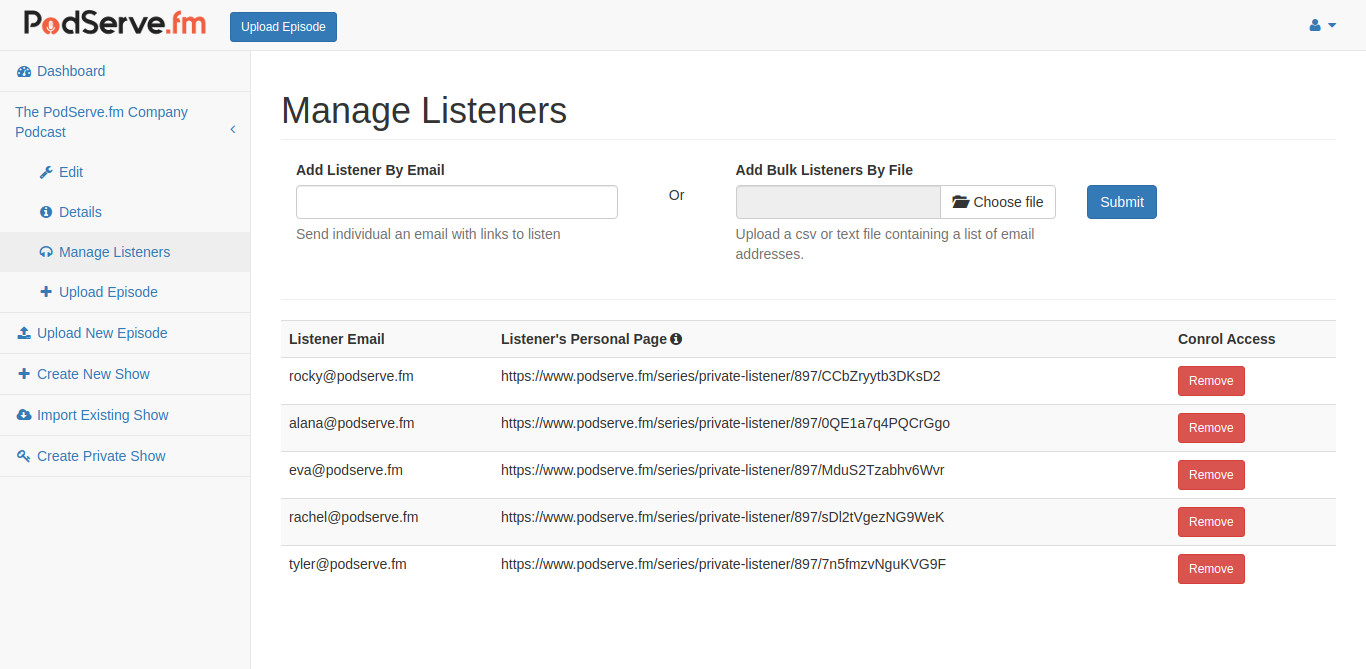
Any Other Questions?
Chat with me using the orange button to the right